How to use the recipe converter
Using the Recipe Converter to scale or resize recipes
The recipe converter can be used to quickly and easily scale or change the size of your recipes. Follow the steps below to get started.
Steps to use the recipe converter
- Enter the title of the recipe. (optional)
- Type in or copy and paste the ingredients section of a recipe into the ingredient list text area.
- Edit the recipe so that each ingredient line is on a new line. (New lines are created by pressing enter.)
- If necessary, edit each ingredient line so that it follows the standard recipe format. The standard recipe format for ingredients starts with the quantity, followed by the unit measure, and ends with the ingredient. Each word or number should be separated by a space.
- The recipe converter will only scale the first number on each ingredient line as part of the conversion. If there are other numbers in the recipe you wish to scale as part of the conversion, you can use the "##" operator. Place a "##" in front of any other numbers in the ingredient list you wish to scale as part of the conversion.
- Check the "Round conversion to nearest cooking fraction" box if you want the converted ingredient quantities to be rounded to the nearest cooking fraction. (Checked by default)
- Check the "Include original recipe in conversion" box if you want to include the original recipe in the converted recipe text area. (Unchecked by default)
- Click on the tab to choose between converting by portion or converting by multiplier/divider.
- Enter a multiplier/divider if converting by multiplier or divider. Enter an original size(serving/yield) and a desired size(serving/yield) if converting by portion.
- Press the multiply, divide, or portion button and the converted recipe will be displayed in the converted recipe text area.
- Always check the converted recipe for correctness. If necessary, the converted recipe can be manually edited.
- You can add the recipe directions, additional steps, comments, or other text to the converted recipe text area.
- The converted recipe can be printed or copied and pasted into a document for saving.

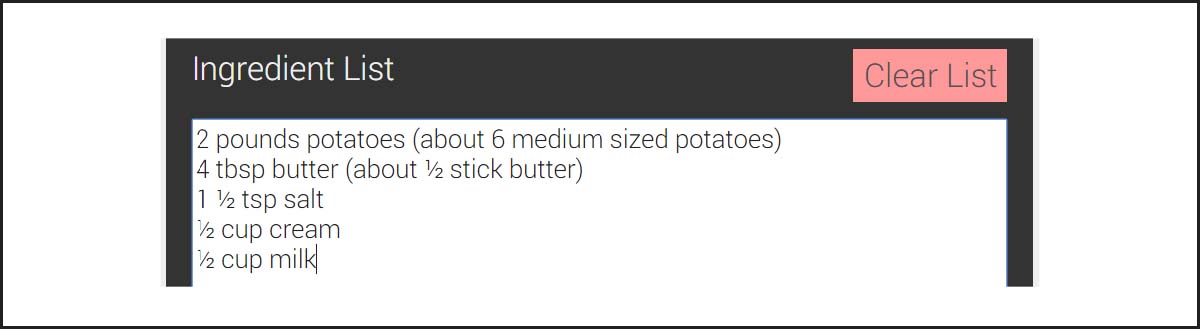

1 quart milk
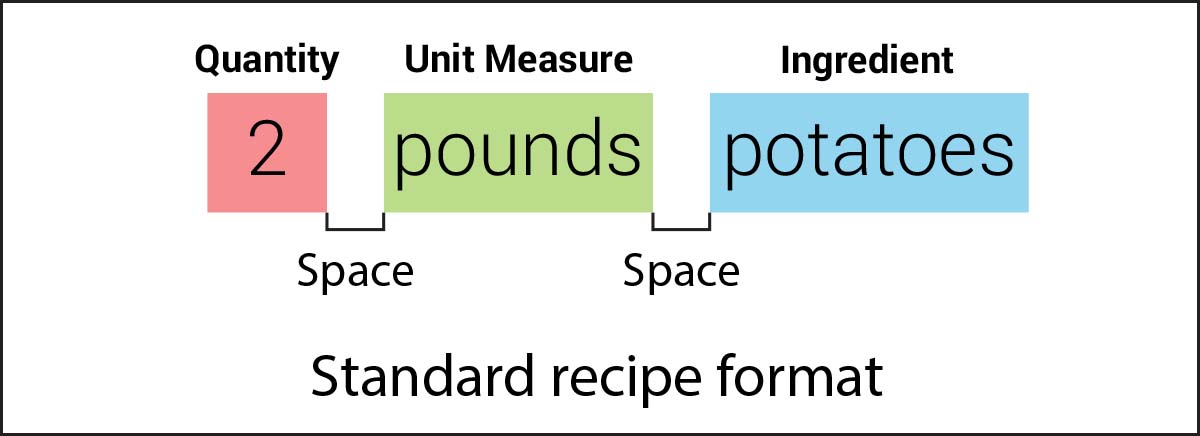
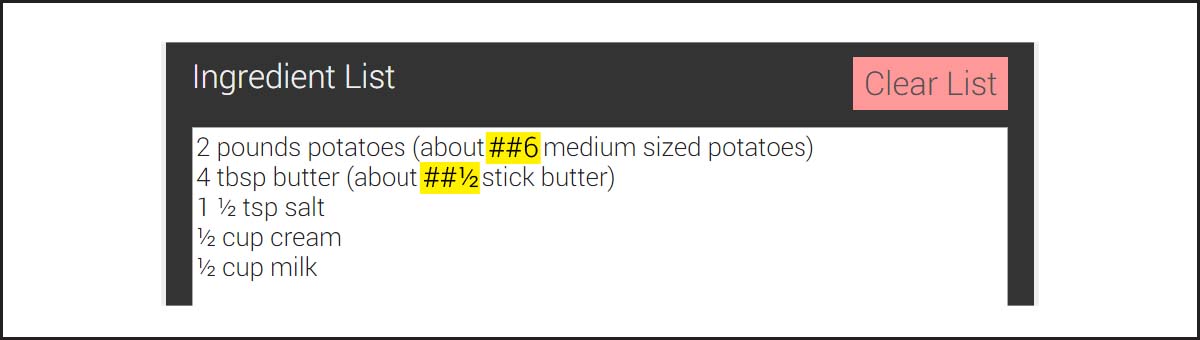


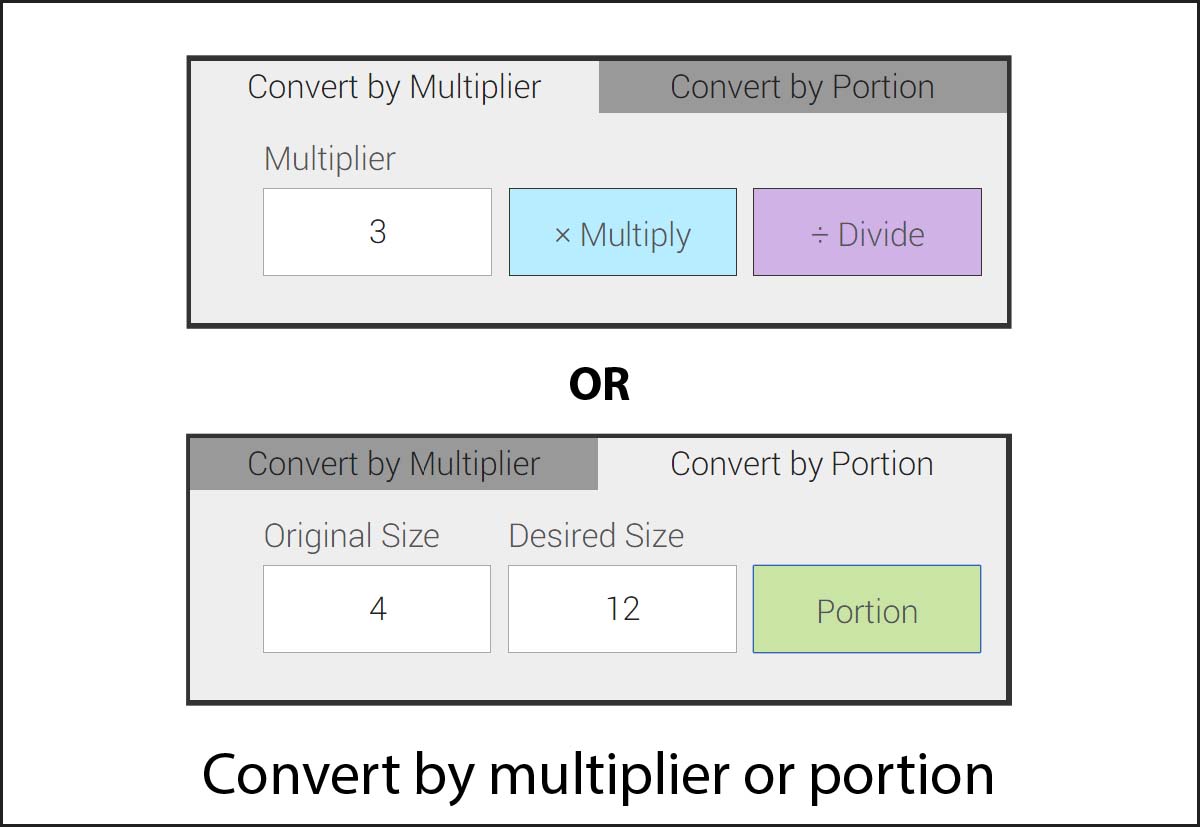
1 1/4 cup banana (about ##3 bananas)
3/4 cup butter (##1 1/2 sticks)
1 cup sugar (##200 g)
Between ##3 to ##5 eggs
6 - ##7 cups flour
1 pound ##2 ounces flour
1/4 cup plus ##2 tablespoons sugar
For more tips on how to use the ## operator, visit our How to use the scale operators section. See below comments for other details.
Comments:
- Fractions can be entered as a quantity. When using fractions, separate whole numbers from fractions with a space.
- Make sure to remove any bullet points or extra spaces that may appear before the quantity or at the start of each line.
- Some ingredients do not require a unit measure.
- Ingredients that have a quantity range will not convert properly. (To convert a quantity range, use the ## operator. See the How to use the scale operators section for details.)
- Always check the converted recipe for correctness.
- Check to make sure the cooking/baking instructions or other information are updated as a result of the conversion.
One-third = "1/3", one and one-half = "1 1/2".
1 watermelon = "1 watermelon".
"3 to 4 cups bananas" (multiplied by 2) will incorrectly be converted to: "6 to
4 cups bananas"
Type in "3 to ##4 cups bananas" instead to get the correct conversion: "6 to 8
bananas"
"3-4 cups bananas" (multiplied by 2) will not convert and will display the
original text.
Type in "3 - ##4 cups bananas" instead to get the correct conversion: "6 - 8
bananas"